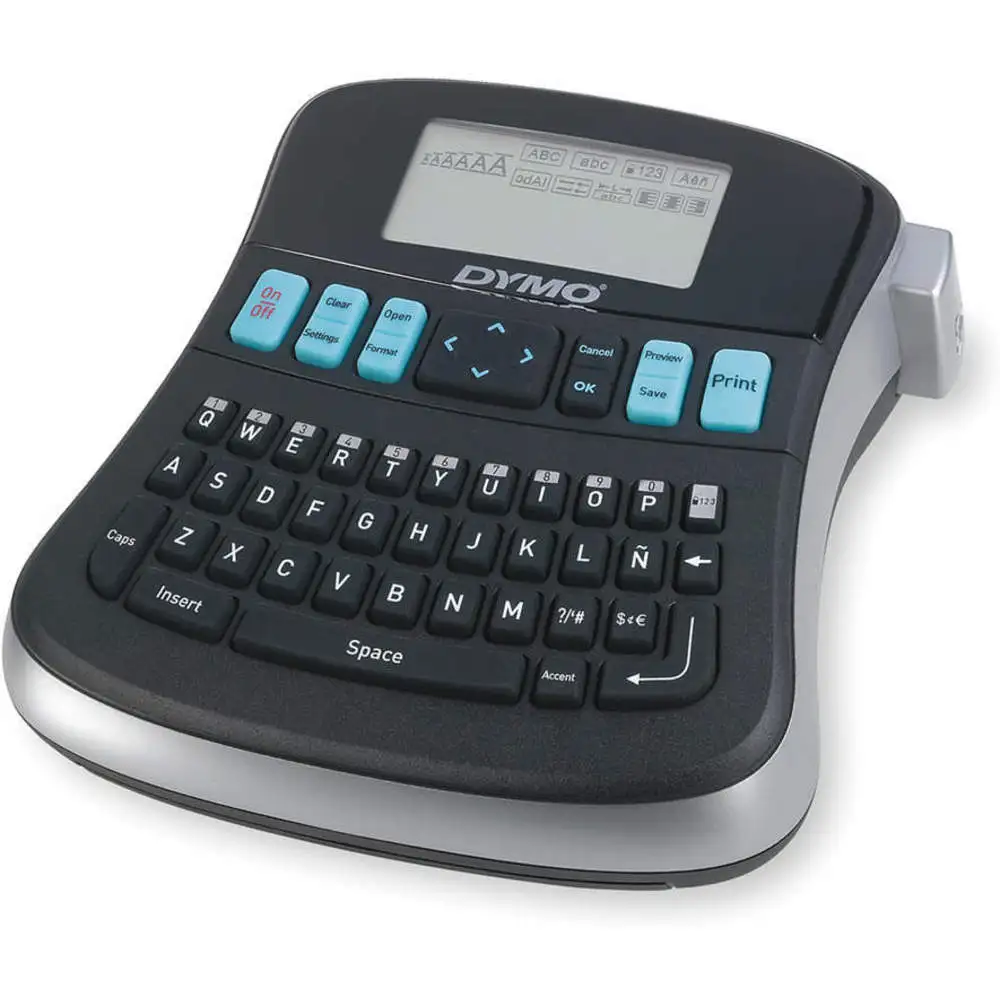DYMO LabelManager 160 Portable Lable Maker
DYMO LabelManager 160 is a lightweight, portable label maker that features a computer-style QWERTY keyboard for easy typing and one-touch fast-formatting keys for quick editing. It has over 20 formatting options and more than 200 symbols and clip art, making it easy to create high-quality labels for...